WATCH IT NOW
Learn how to run Day Rates, Work Less Hours and Grow your Revenue in this Free, Actionable Video Lesson.
COPYWRITERS
Free Training For
And get Clarity + Confidence in how to move Your Business forward
Take the Free Copywriter Quiz
Results in 90 seconds
Wanna know something wild?
In the same way people judge a person’s trustworthiness within mere seconds of meeting them, they do the same thing on your website.
Developing opinions on things such as your company’s credibility, how much longer they’ll stay, and if they will ever return (a big oof but sadly accurate).
And, I don’t know if you noticed…
But there are A LOT of websites out there.
I, for one, am not about to spend more time than necessary on a page that isn’t clearly expressing their brand messaging, objectives, and personality in a way that makes me want to stay.
It’s sort of like when you spend hours after a first meeting with someone thinking, “Did I just act like a total weirdo?”
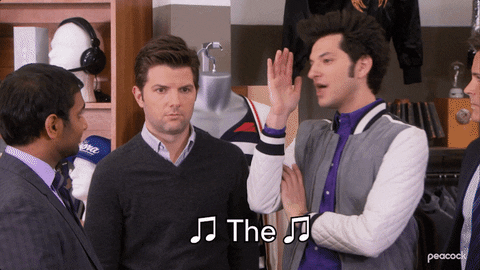
But in the end it doesn’t really matter ‘cause you might never see them again.
But on your website, every first impression isn’t just a random friend of a friend you’ll eventually trauma block the memory of meeting.
They are a potential client.
And every FIRST time is an opportunity to educate and convert and bring someone new into your nurtured audience.
Your Website is Your Prime Real Estate
Your website is owned land. The place that all your funnels and ads and links bring potential clients to. It’s kind of like your house, but without partners and children and pets to mess it up (love ‘em, but you know what I mean).
You get to decorate and design and have your most valuable, favorite objects right there in the open for all of your guests to oo and ahh over.
In the same way, you get to determine how and what your audience learns about you, your vision, your offers, and ultimately, your value to them.
So with all of this creative freedom, how do you create a website that makes a good first impression?
The first step is to think about it with intention. And you’re here so that’s a good first step.
Do not just copy Sandra’s because you’ve got a business-crush on her, but start thinking about the action you MOST want your reader to take.
Did you know that web users read a website the way they read a book?
Left
To
Right
Starting at the left, and hovering on the right, then scrolling down and back to left.
So when it comes to your menu bar, what do you have on the right? Take a quick look.
Most brands tend to have their logo on the left and a contact button on the right. The problem with that? A contact button rarely connects with their ultimate desire when they first land on your page.
And if that IS what they’re looking for – they’ll take a moment to look for it.
Instead of ‘Contact’, I recommend you think about your current business goals. The product or service or offer you have been putting your heart and soul into and are trying to get in front of your ideal client.
Is it to grow your email list, expand your podcast audience, book new clients, sell a specific course? Whatever that primary goal is, put the button there.
Something like, “Work with me”, “Inquire now”, “Get on my calendar”, literally whatever that goal is, pop it there, then move the next few important tabs inward toward the left.
A tip that applies to Copywriting just as much as Menu bars:
GET RID OF WHATEVER ISN’T NECESSARY
If you have your shiny new offer sitting pretty in the top right corner, but it’s surrounded by drop downs with more drop down like Russian nesting dolls and an obscurely placed twitter logo, you’ll be generating more confusion than conversion.
So, clean it up. Only put what is most important there, and stick the rest in the footer. More options does not necessarily equal more engagement.
For the remainder of the buttons, use a hierarchy of priority.
What are the things your reader is looking for?
More often than not, it’s
→ What you do
→ Who you are
→ How you help them
…in whatever specific wording you choose.
Just remember to be clear and ALWAYS think from the perspective of the potential customer.
After a while you can also look at your site heatmaps to see which buttons aren’t being clicked and which pages are causing your readers to bounce.
We’ve tried hotjar (paid) but right now we’re a big fan of Microsoft Clarity – A free heatmapping software that shows your data in easy-to-understand views.
So next time you’re tempted to just put all the information in one spot and leave the rest to fate, think about that first impression.
All it takes is a couple clicks for your potential clients to decide whether or not they want to work with you.
Worth a couple button swaps if you ask me 😉
Hey Copywriter,
Want clarity + confidence on your next steps in business?
GET YOUR FREE PERSONALIZED BUSINESS ROADMAP HERE!
Stop feeling scattered + grab your free Copywriter Roadmap to solve your most dire, staring-you-in-the-face business problems.
